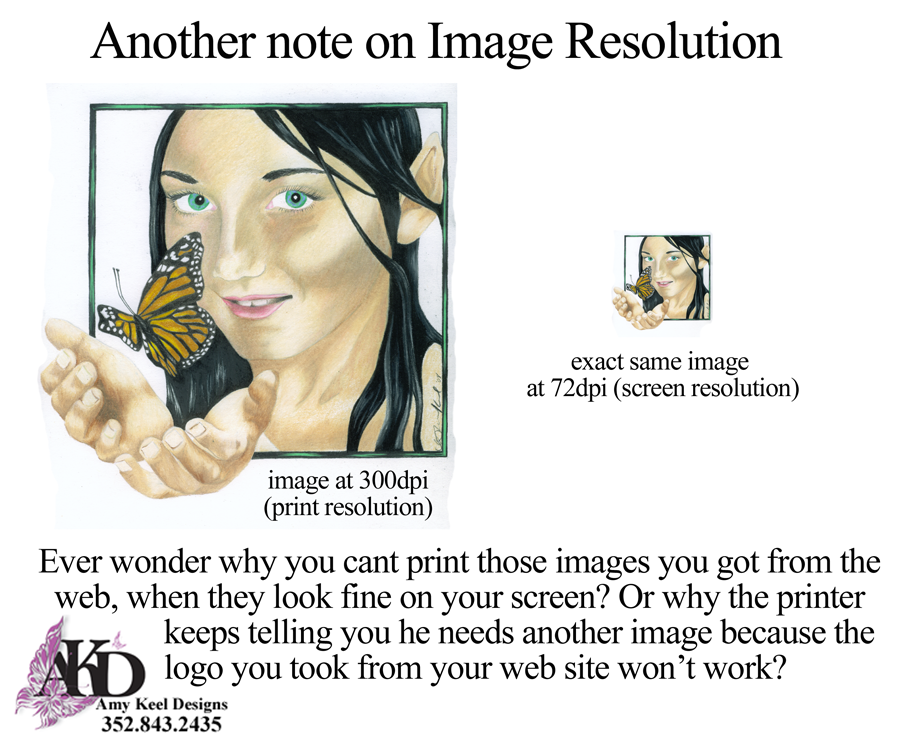
Today’s small business tip:
From Amy Keel
When self promoting, it is more important than ever to pay attention to the QUALITY of the marketing material you are putting out there. Ever go through all the trouble of pulling images from the web, laying out a flier and print it only to find it looks horrible? The images are either really tiny OR they are super blurry.
HOW CAN THIS BE WHEN IT LOOKS FINE ON MY SCREEN??
Here’s the WHY…
In a perfect world, when you print any image it should be at least 300 dpi (dots per inch – thats how RESOLUTION of images is determined) The problem with web images is that the majority of them have been downsized to 72dpi (screen resolution) to speed up web page loading times. In the picture attached, the image on the left is a 300dpi (print resolution) image, on the right is the exact same image at 72dpi (screen resolution) – when I look at the image on the right on my screen, it looks to be the same size as the print resolution image. BUT as illustrated here, the size of the image when printed is minute compared to how it appears on screen.
This is why printers, designers, promo product companies tend to throw that web logo back at you and ask for a high resolution image. ALWAYS keep an eps of your logo handy. It makes a WORLD of difference for your marketing material!
For assistance with your marketing or print collateral, contact
Amy Keel
amy@gotschwag.com
